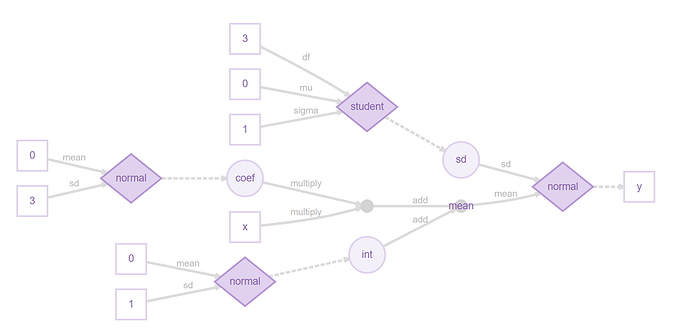Here is some R-code that seems to reliably install greta on both MAC and PC. If you encounter any issues, please comment here. I have lots of experience getting installs working, so I am happy to help. Here is the script (run it interactively and slow one line at a time):
## INSTALLATION SCRIPT TO GET GRETA, CAUSACT,
## and TENSORFLOW ALL WORKING TOGETHER HAPPILY
## NOTE: Run each line one at a time using CTRL+ENTER.
## Await completion of one line
## before running the next.
## If prompted to "Restart R", say YES.
#### STEP 0: Restart R in a Clean Session
#### use RStudio menu: SESSION -> RESTART R
#### STEP 1: INSTALL PACKAGES WITH PYTHON DEPENDENCIES
install.packages("reticulate",dependencies = TRUE)
install.packages("greta",dependencies = TRUE)
install.packages("causact",dependencies = TRUE)
#### STEP 2: INSTALL & UPDATE MINICONDA SO R CAN FIND PYTHON
## install miniconda in default location if possible
condaInstall = try(reticulate::install_miniconda())
condaPath = try(reticulate::miniconda_path())
## if ERROR is due to a previous installation, then ignore the error.
## if install fails due to a space in your path, then uncomment
## the below two lines and run them.
## condaPath = file.path("/", "miniconda")
## reticulate::install_miniconda(path = condaPath,force = TRUE)}
#### STEP 3: Add environment variable so that
#### reticulate does not attempt to automatically configure
#### a python environment for you
rEnvPath = file.path("~", ".Renviron")
envLines = c() ## init blank lines
if (file.exists(rEnvPath)) {
envLines = readLines(rEnvPath)# get rProfile
}
## add new line to bottom of file
newLine = 'RETICULATE_AUTOCONFIGURE = "FALSE"'
envLines = c(envLines, newLine)
writeLines(envLines, rEnvPath)
## also set line for current session
Sys.setenv(RETICULATE_AUTOCONFIGURE = FALSE)
#### STEP 4: Update "r-reticulate" CONDA ENVIRONMENT
#### FOR TENSORFLOW
## Install the specific versions of modules
## for the TensorFlow installation via CONDA.
## these next lines may take a few minutes to execute
reticulate::conda_remove("r-reticulate") #start clean
reticulate::py_config() # initiate basic r-reticulate config -- ignore any error here
## install other packages and downgrade numpy
reticulate::conda_install(envname = "r-reticulate",
packages =
c(
"python=3.7",
"tensorflow=1.14",
"pyyaml",
"requests",
"Pillow",
"pip",
"numpy=1.16",
"h5py=2.8",
"tensorflow-probability=0.7"
))
#### STEP 4: TEST THE INSTALLATION - must restart r
## **** USE MENU: SESSION -> RESTART R
library(greta) ## should work now if you restarted R.. takes a minute
library(causact)
graph = dag_create() %>%
dag_node("Normal RV",
rhs =normal(0,10))
graph %>% dag_render() ## see oval
drawsDF = graph %>% dag_greta() ## see "running X chains..."
drawsDF %>% dagp_plot(densityPlot = TRUE) ## see plot
#### STEP 5: RESTART R AND TRY STEP 4 JUST TO ENSURE
#### ALL IS WELL
#### USE MENU: SESSION -> RESTART R
#### CONGRATS IF IT WORKS.

 I am trying to raise awareness of the book as it is now battle-tested in the classroom and very-well received.
I am trying to raise awareness of the book as it is now battle-tested in the classroom and very-well received.